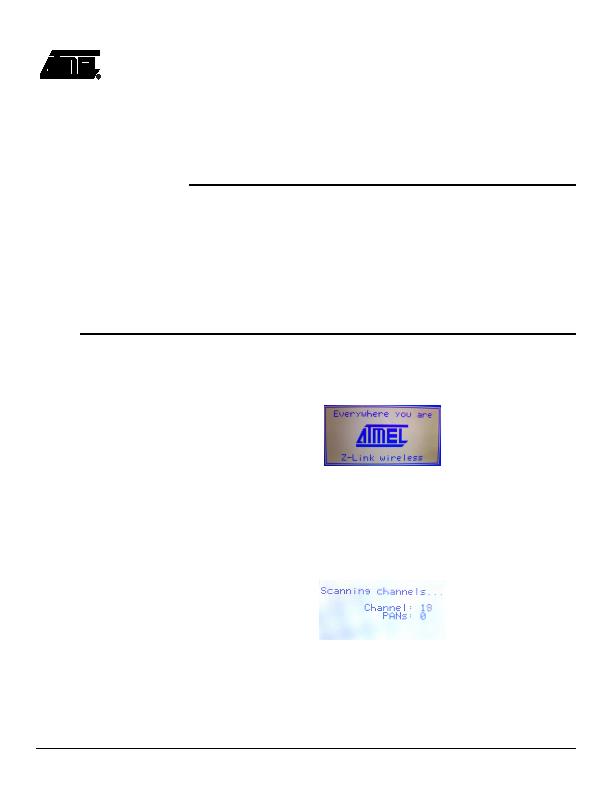
Demonstration Kit User Guide
5-1
5183AZIGB12/07/06
Section 5 Running the
Demonstration
The Demonstration Kit consists of five RCB nodes, one of which is connected into the
Display Board and will act as a PAN Coordinator. Starting the network and experiment-
ing with network reconfiguration are discussed in the following subparagraphs.
Note: The following paragraph discusses starting the network with the PAN Coordina-
tor started first and then the nodes coming online in random sequence. The
network can also be started with the nodes being started first and then the PAN
Coordinator coming online and establishing the network. A combination of
these two approaches can also be used.
5.1
Starting the
network
After the RCB is connected to the Display Board, the power switch on the Display Board
should be moved to BAT for battery power, or EXT for AC Adaptor power. The Atmel
splash screen is displayed on the LCD display similar to that shown in Figure 5-1.
Figure 5-1. Atmel splash screen
Note: While the Display Board can be powered from an ac adaptor or batteries, all of
the RCBs must have batteries installed.
While the splash screen is displayed, move the power switch on the attached RCB to
ON (towards the LCD screen). The RCB will then scan all channels in the 2450 MHz
band - Channels 11 (2405 MHz) through 26 (2480 MHz) for other active PANs. The dis-
play during channel scan is shown in Figure 5-2.
Figure 5-2. Screen during Channel scan
The RCB firmware will determine if a PAN exists on each channel and select the lowest
channel where there is no conflicting PAN. When a channel is selected (11 in this case),
the display will be similar to Figure 5-3.
发布紧急采购,3分钟左右您将得到回复。
相关PDF资料
AV101-12LF
ATTENUATOR HIP3 0.70-1GHZ 8-SOIC
AV102-12LF
ATTENUATOR HIP3 1.7-2GHZ 8SOIC
AV113-12LF
ATTENUATOR HIP3 2.1-2.3GHZ 8SOIC
AXUV100G
SENSOR ELECTRON DETECTION
B0205F50200AHF
XFRMR BALUN RF 200-500MHZ 1608
B0310J50100AHF
XFRMR BALUN RF 300-1000MHZ 0805
B0322J5050AHF
XFRMR BALUN RF 300-2200MHZ 0805
B0430J50100AHF
XFRMR BALUN RF 400-3000MHZ 0805
相关代理商/技术参数
ATAVRRZ201
功能描述:Zigbee/802.15.4开发工具 AVR Z-LINK 2.4 GHZ RCB KIT
RoHS:否 制造商:Silicon Labs 产品:Development Kits 工具用于评估:EM35x 频率:2.4 GHz 接口类型:USB 工作电源电压:
ATAVRRZ502
功能描述:Zigbee/802.15.4开发工具 Access. kit f/pt-pt dev debug & demo
RoHS:否 制造商:Silicon Labs 产品:Development Kits 工具用于评估:EM35x 频率:2.4 GHz 接口类型:USB 工作电源电压:
ATAVRRZ541
功能描述:Zigbee/802.15.4开发工具 AVR Z-LINK PACKET SNIFFER KIT
RoHS:否 制造商:Silicon Labs 产品:Development Kits 工具用于评估:EM35x 频率:2.4 GHz 接口类型:USB 工作电源电压:
ATAVRRZ600
功能描述:Zigbee/802.15.4开发工具 Eval Kit; AT86RF212 & AT86RF23x Series
RoHS:否 制造商:Silicon Labs 产品:Development Kits 工具用于评估:EM35x 频率:2.4 GHz 接口类型:USB 工作电源电压:
ATAVRRZRAVEN
功能描述:Zigbee/802.15.4开发工具 2.4GHZ EVALUATION AND STARTER KIT
RoHS:否 制造商:Silicon Labs 产品:Development Kits 工具用于评估:EM35x 频率:2.4 GHz 接口类型:USB 工作电源电压:
ATAVRRZUSBSTICK
功能描述:Zigbee/802.15.4开发工具 2.4 GHZ RZ USB STICK
RoHS:否 制造商:Silicon Labs 产品:Development Kits 工具用于评估:EM35x 频率:2.4 GHz 接口类型:USB 工作电源电压:
ATAVRSB100
功能描述:开发板和工具包 - AVR Smart battery dev kit
RoHS:否 制造商:Arduino 产品:Evaluation Boards 工具用于评估:ATMega32U4 核心:AVR 接口类型:I2C, UART, USB 工作电源电压:6 V to 20 V
ATAVRSB200
功能描述:开发板和工具包 - AVR Development platform for SB20x ref design RoHS:否 制造商:Arduino 产品:Evaluation Boards 工具用于评估:ATMega32U4 核心:AVR 接口类型:I2C, UART, USB 工作电源电压:6 V to 20 V